Table of Contents
- Exploring the Features and Benefits of Gaia Maps
- Understanding the User Interface and Navigation Tips
- Maximizing Your Experience with Offline Maps and Customization
- Utilizing Gaia Maps for Outdoor Adventures and Planning
- Integrating Gaia Maps with Other Tools for Enhanced Functionality
- Q&A
- In Conclusion

Exploring the Features and Benefits of Gaia Maps
The landscape of outdoor activities is ever-evolving, and with it, the tools we use to navigate and explore. Gaia Maps stands out as a premier mapping application designed for outdoor enthusiasts, offering a host of features that cater to hikers, bikers, and nature lovers alike. One of its defining characteristics is the wealth of detailed maps and layers available, including topographic maps, satellite imagery, and trail maps. This flexibility allows users to customize their mapping experience according to their specific needs and preferences.
Another significant advantage of this platform is its offline accessibility. Users can download maps in advance, making it a trustworthy companion in remote areas where connectivity may be unreliable. This feature is particularly beneficial for adventurers who seek to explore off-the-beaten-path trails without worrying about total data loss. In addition, the app facilitates route planning by enabling users to create, edit, and save custom routes, enhancing both preparation and navigation during their outdoor adventures.
Moreover, Gaia Maps fosters community engagement through social sharing features and real-time collaboration. Users can share their routes, insights, and experiences, enriching the collective knowledge of outdoor exploration. The platform also includes functionality for recording tracks, capturing photos, and adding notes throughout hikes or rides, which can be incredibly useful for later reference or sharing tips with fellow adventurers. Such robust capabilities not only enhance individual outings but also build a supportive network among users.

Understanding the User Interface and Navigation Tips
When using Gaia Maps, becoming familiar with its user interface is crucial for enhancing your navigation experience. The layout is intuitive; the main features are easily accessible, allowing users to focus on the adventure rather than getting bogged down by complex menus. At the top of the screen, you’ll find essential tools such as search, settings, and layer options, all designed for quick access. Make sure to zoom in and out using the pinch gesture on mobile devices or the scroll wheel on desktops to see detailed topographic insights or a broader view of your selected area.
One of the standout features of Gaia Maps is its layering system, which allows for a customizable map experience. Users can toggle different layers, including hiking trails, satellite imagery, and weather conditions, which can significantly enhance route planning. To improve your exploration, consider using these tips:
- Regularly update your layers to retrieve the most current information on trails and conditions.
- Use the waypoint feature to mark points of interest along your route, ensuring you capture all the spots you want to visit.
- Explore the offline maps option for areas with weak or no signal.
Navigation within the app is streamlined, but leveraging the app’s smart search functionality can save valuable time. Simply input keywords or use specific terms to find locations or features, and the app will provide relevant results instantly. Gaia Maps also supports custom route planning, allowing you to create a personalized trail based on your preferences. Below is a quick comparison of the basic features that enhance your navigation experience:
| Feature | Description |
|---|---|
| Waypoint Management | Mark and save locations for easy access later. |
| Offline Maps | Download maps in advance to navigate without internet. |
| Real-time Weather Data | Stay informed about weather changes during your trip. |
| Custom Routes | Create personalized paths based on preferred activities. |

Maximizing Your Experience with Offline Maps and Customization
To fully harness the potential of offline maps, begin by downloading the most relevant map data for your upcoming adventures. Gaia Maps provides an intuitive interface that allows users to select specific regions, ensuring you have all the details necessary without overwhelming your device with unnecessary data. When preparing for a trip, consider downloading maps of popular areas, trails, or even cities to facilitate efficient navigation. This foresight can result in a smoother journey, especially in areas with spotty cell service.
Customization is key when tailoring your offline experience. Gaia Maps lets you personalize your maps through various features. Here are some customization options you can explore:
- Waypoints: Mark important locations, such as campsites, water sources, or scenic viewpoints.
- Trail Lines: Draw your own path or highlight existing trails to visualize your route.
- Color Schemes: Adjust colors and symbols for easy identification of different terrains and features.
Another effective method of enhancing your maps is by using overlays. Gaia Maps supports an array of overlays that present essential information at a glance. Users can layer topographic maps, satellite images, or even trail guides to gain a broader understanding of the terrain. Below is a simple comparison table of different overlay types:
| Overlay Type | Description | Best Use |
|---|---|---|
| Topographic | Displays elevation changes and terrain features. | Hiking and mountain navigation. |
| Satellite | Shows real-world imagery for detailed landscape views. | Exploring remote areas and planning routes. |
| Trail Guides | Offers pre-existing routes for various activities. | Running, cycling, or hiking. |
Implementing these strategies will not only enhance your navigation experience but also make your overall journey more enjoyable and efficient. Tailoring the details of your map experience ensures that you remain focused on enjoying the great outdoors while being confident in your navigation skills.
Utilizing Gaia Maps for Outdoor Adventures and Planning
When it comes to planning your next outdoor adventure, leveraging Gaia Maps can significantly enhance your experience. This powerful tool offers an array of features designed to cater to outdoor enthusiasts of all levels. With its intuitive interface, you can easily access detailed topographic maps that provide insights into terrain, elevation, and trails. Whether you’re hiking, biking, or kayaking, the ability to zoom in on specific routes helps you prepare effectively for your journey.
One of the standout features of Gaia Maps is its customization options. Users can create and save personalized maps tailored to their unique preferences. Key features include:
- Custom waypoints for points of interest.
- Offline map access for areas with limited connectivity.
- Real-time GPS tracking to monitor your route progress.
Planning your trip is made even easier with Gaia Maps’ comprehensive database of trails and parks. The platform provides useful information such as:
| Trail Type | Difficulty Level | Length |
|---|---|---|
| Hiking | Moderate | 10 miles |
| Biking | Easy | 15 miles |
| Kayaking | Challenging | 5 miles |
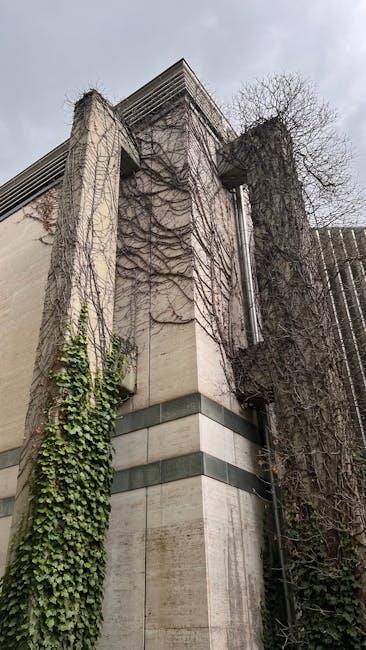
Integrating Gaia Maps with Other Tools for Enhanced Functionality
Integrating Gaia Maps with various tools can significantly enhance your outdoor navigation experience. By combining Gaia Maps with GPS devices, you can create more precise routes and access real-time data, ensuring that you stay on track no matter where your adventures lead. Smartphones and tablets can also serve as excellent companions; integrating Gaia Maps allows for seamless syncing of waypoints and routes across devices.
Moreover, the platform’s compatibility with fitness trackers and smartwatches enables users to monitor their physical activity during hikes or runs while navigating with confidence. Utilizing apps like Strava can further enrich your experience, as they provide detailed analytics and community features that can motivate and challenge you. This synergy allows you to record your journeys and share insights with fellow outdoor enthusiasts effortlessly.
For those utilizing planning and organizational tools, integrating services like Google Calendar and Evernote can help streamline your trip preparations. By attaching Gaia Maps routes to your travel itineraries, you can create a comprehensive plan that outlines not just where to go, but when and what to do. Consider setting up a collaborative document within Google Docs or sharing a digital notebook with friends, allowing everyone to contribute to the planning process.
Q&A
Q&A: Everything You Need to Know About Gaia Maps
Q1: What are Gaia Maps?
A1: Gaia Maps are dynamic, interactive maps that allow users to explore various aspects of the Earth’s environmental and geological features. They integrate data from multiple sources to provide insights relevant to conservation, outdoor activities, and scientific research. Whether you’re an avid hiker, a researcher, or simply curious about the planet, Gaia Maps gives you access to a wealth of geographical information at your fingertips.Q2: How do Gaia Maps differ from traditional maps?
A2: Unlike traditional maps, which typically offer a static representation of geographical features, Gaia Maps are designed with advanced technologies that allow for real-time data integration. This means they can provide updated information on terrain changes, weather patterns, and even human activities such as deforestation or urban development. Additionally, they often include layers that highlight specific features, such as trails, waterways, and wildlife habitats, making them a versatile tool for a variety of users.Q3: Can I use Gaia Maps for outdoor activities?
A3: Absolutely! Gaia Maps are particularly popular among outdoor enthusiasts. The maps offer detailed trail information, topographical data, and satellite imagery, making them invaluable for hiking, biking, kayaking, and camping. Users can download maps for offline use, ensuring they have access to crucial navigation data even in remote areas where internet connectivity might be limited.Q4: Is there a cost associated with using Gaia Maps?
A4: While some features of Gaia Maps are available for free, there is a premium subscription option that unlocks additional functionalities. The premium version provides advanced tools such as offline maps, custom waypoint creation, and more detailed topographic overlays. This subscription is ideal for serious adventurers or researchers who require comprehensive data for their activities.Q5: How can I get started with Gaia Maps?
A5: Getting started with Gaia Maps is simple. You can access the maps online through their official website or download the mobile app available for both iOS and Android devices. Once you have the app, you can create an account, explore different map layers, and even save your favorite routes. The user-friendly interface makes navigating the platform a breeze, whether you’re a tech-savvy individual or a beginner.Q6: Are there any communities or forums dedicated to Gaia Maps?
A6: Yes! A vibrant community surrounds Gaia Maps, with various forums and social media groups where users share tips, favorite trails, and map-layer recommendations. Engaging with these communities can enhance your experience, providing insights from fellow users and opportunities to participate in discussions on environmental conservation, photography hotspots, and adventure planning.Q7: What are the benefits of using Gaia Maps for environmental awareness?
A7: Gaia Maps serve as a powerful tool for promoting environmental awareness. By providing users with access to ecological data, such as wildlife habitats and conservation areas, they foster a deeper understanding of the natural world. Additionally, the maps can highlight areas impacted by climate change or human activities, empowering advocates to raise awareness and drive conservation efforts. Using Gaia Maps, individuals can become more informed stewards of the environment.Q8: Can I customize my maps in Gaia Maps?
A8: Yes! One of the standout features of Gaia Maps is the ability for users to customize their maps. You can create personalized waypoints, routes, and notes, tailoring the map to suit your specific needs. This functionality is particularly useful for planning trips or sharing experiences with others, as you can mark points of interest or add notes on conditions and observations unique to your journey.This Q&A provides a comprehensive overview of Gaia Maps, answering common questions while engaging the reader with clear and informative details. Whether you’re a novice or an expert, this information aims to enrich your understanding and usage of Gaia Maps.
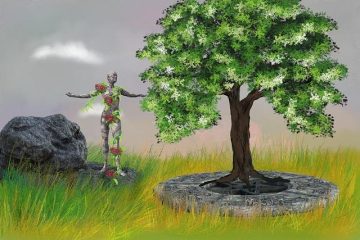


0 Comments